IJK Blanking is available for 2D and 3D ordered zones, in the 2D and 3D Cartesian plot types. IJK Blanking removes a selected portion of one IJK-ordered zone from the plot. This allows you to create cutaway plots: plots showing the exterior of some dataset with a section "cut away" to show the interior, such as the plot shown in Figure 19-9
|
To use IJK-blanking, you must have a 2D or 3D IJK-ordered zone, and the current plot type must be 2D or 3D Cartesian. Unlike Value Blanking, which operates on all zones within a single |
.
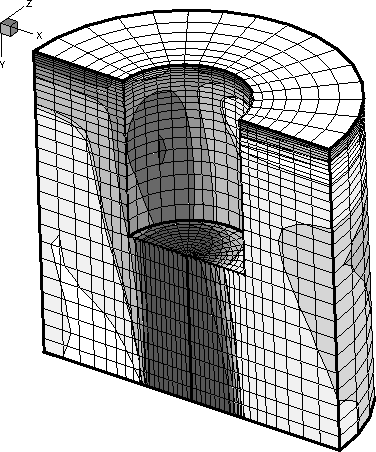
Figure 19-9. A cutaway plot created with IJK Blanking.
To use IJK-blanking, select Blanking>IJK Blanking from the Plot menu.This option is available only when your data set has at least one IJK ordered zone.
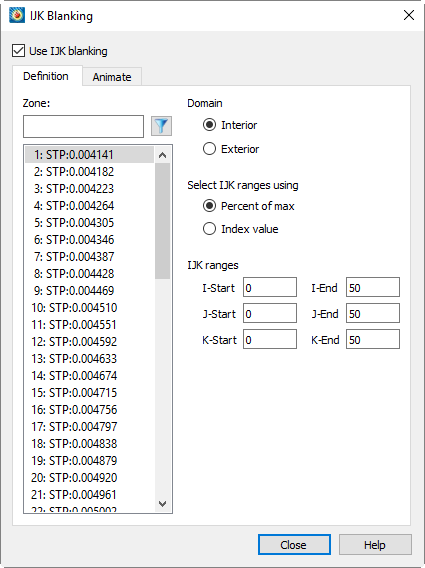
The Use IJK Blanking checkbox at the top of this dialog turns IJK blanking on or off. The Definition page has the following options.
• Use IJK Blanking - Toggle-on to include IJK Blanking in your plot.
• Zone - Select the zone to which to apply IJK Blanking by clicking in the displayed list of IJK ordered zones. You may select only one zone.
If your data set has many zones, it is useful to filter the zone list. Type part of a zone name and press Enter (or click the filter button next to the zone name field) to display only the zones having a name containing the entered text.
• Domain - Specify the domain of the IJK Blanking by choosing one of the following options:
• Interior - Cells within the specified index ranges are blanked. Those outside are plotted. This creates a "hole" in the zone. The left side of Figure 19-10 shows an ordered zone with IJK Blanking with Interior domain.
• Exterior - Cells outside the specified index ranges are blanked. Those inside are plotted. Exterior plots a sub-zone of the zone. The right side of Figure 19-10 shows an ordered zone with IJK Blanking with Exterior domain.
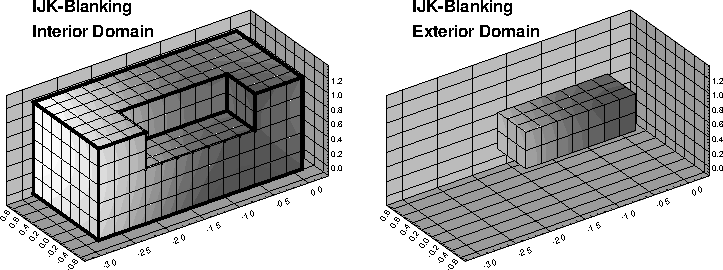
Figure 19-10. IJK Blanking with Interior domain (left) and Exterior domain (right).
• Select IJK ranges using - Specify the format in which you will specify the index ranges by selecting one of the following option buttons:
• Index Value - Specify the I, J, and K-index ranges using absolute index values.
• Percent of Max - Specify the I, J, and K-index ranges as start and end percentages of the maximum index. For example, you could blank the middle third of a dataset by setting the start percentage to 33.3 and the end percentage to 66.6.
|
|
For information on using the Animation page, see “IJK Blanking Animation” on page 431.
 frame, IJK Blanking can only be used on a single zone within a frame.
frame, IJK Blanking can only be used on a single zone within a frame. When you save a layout, macro, or stylesheet, the IJK Blanking index ranges are stored as the percentage of the maximum index regardless of how you chose to enter them. This way, one layout can easily be used for data sets containing zones of various sizes.
When you save a layout, macro, or stylesheet, the IJK Blanking index ranges are stored as the percentage of the maximum index regardless of how you chose to enter them. This way, one layout can easily be used for data sets containing zones of various sizes.