The FLOW-3D loader allows you to load restart and selected FLOW-3D data files into Tecplot 360 EX. This loader supports Flow3D 11.0.1.15.
|
|
The FLOW-3D Loader dialog has the following options:
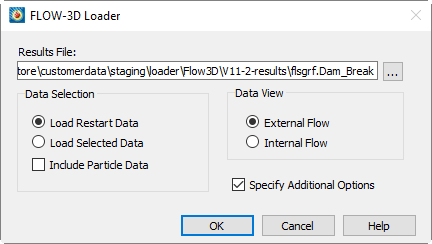
• File - Use the [...] browse button to launch the Read FLOW-3D Data File dialog which will allow you to navigate to the data file you would like to load. You may load data files with the flsgrf extension only. Alternatively, you may type the full path of the data file in the File text field.
When loading a parallel (MPI) results file, selecting flsgrf1 loads the data for all files. Selecting flsgrf# will load a single file's data, where # is an integer greater than 1.
• Data Selection - Use the Data Selection region of the dialog to specify whether to load restart or selected data. You may also opt to Include Particle Data or to select a Data Subset.
• Load Restart Data - Select this option to load restart data into Tecplot 360 EX. Restart data contains every simulation variable at a small number of time steps.
• Load Selected Data - Select this option to load selected data. Selected data typically includes fewer variables than restart data. However, it usually has a larger number of time steps. Selected data is used to output variables of interest at many time steps without bloating the output file with "uninteresting" variables.
|
|
• Include Particle Data - Toggle-on "Include Particle Data" to load the particle data from your data file.
• Data View - Use the Data View region of the dialog to specify whether to view the data as external or internal flow. This option affects how the solid surfaces are drawn at block boundaries. For external flows, surfaces are drawn only at blocked boundaries in the mesh. This option is recommended for solutions that involve flow around obstructions in free space. For internal flows, surfaces are drawn around open space in the mesh, and blocked surfaces are eliminated. This option is recommended for solutions that involve flow into an enclosed volume, such as casting results.
• Specify Additional Options - Select the "Specify Additional Options" toggle to launch the FLOW-3D Loader Options dialog after selecting [OK] on the FLOW-3D Loader dialog. The FLOW-3D Loader Options dialog allows you to load a subset of zones and/or variables from the data file. The Options page of the dialog allows you to specify transient options, specify boundary cell options, and calculate the complement of F.
 When working with FLOW-3D data in
When working with FLOW-3D data in  Selected data is available in the file only when you request it before the simulation run.
Selected data is available in the file only when you request it before the simulation run.