15 - 3 Streamtrace Extraction as Zones
Normally, streamtraces are derived from the dataset "on the fly" and do not add any data to the dataset. To extract existing streamtraces to zones, allowing you to retain them even if streamtrace settings are changed, choose Extract>Streamtraces from the Data menu.
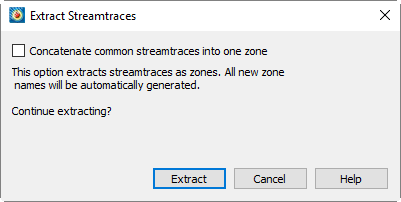
If you want all streamtraces of a given format extracted to a single zone, select the toggle-on "Concatenate common streamtraces into one zone" in the Extract Streamtraces dialog. If you select this option, Tecplot 360 EX extracts all surface lines into one zone, all volume lines into another, all volume ribbons into a third, and all volume rods into a fourth. Tecplot 360 EX uses FE zones (FE-Line segment for streamlines and FE-Quad for rods and ribbons). If you do not select this option, and timing is not turned on to show dashes, each streamtrace is extracted into its own ordered zone (I-Ordered for streamlines and IJ-Ordered for rods and ribbons).
After you have extracted your streamtraces, you will still see the original streamtraces, which may obscure the plotted streamtrace zones. Once you have extracted the zones, you can delete the original streamtraces by selecting [Delete All] on the Position page of the Streamtrace Details dialog. If timed dashes are active, all extracted streamtraces will be finite element zones. Otherwise, all extracted streamline zones are I-ordered, and extracted volume ribbon and volume rod zones are IJ-ordered.