BMP (Bitmap) is an image format, and thus accurately represents plots with translucency and smooth color gradations. Although it originated on Windows, it is widely accepted on other platforms by many applications. However, it does not perform any compression, so file sizes are larger than more modern formats such as JPG and PNG.
BMP is always exported in color. The BMP export options are shown below.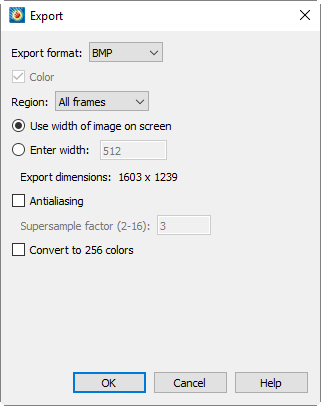
• Region - Choose to export only the current frame, the smallest rectangle containing all frames, or the full work area.
• Use Width of Image on Screen - Select this option to generate an image file the same size as the current plot on the screen.
• Enter Width - Select this option to specify a width (in pixels) for the generated image. A larger width increases the quality of your image. However, the greater the width you specify, the longer it will take to export the image and the larger the exported file.
• Antialiasing - Select this option to smooth jagged edges in the image. See Section 25 - 5 “Antialiasing Images” for details.
• Supersample Factor - Control the amount of antialiasing used in the image. See Section 25 - 5 “Antialiasing Images” for details.
• Convert to 256 Colors - Select this option to generate an image with only 256 colors (down from a possible 16 million colors). Tecplot 360 EX selects the colors. This option can help reduce file size, but the results may be suboptimal; using it with transparency, smooth color gradations, or antialiasing may result in poor image quality.
Performance Tips
If exporting is taking an unusually long time, or you get an error message saying that the image cannot be exported, the most likely cause is that the image width you are trying to export is too large. Selecting a smaller image width will greatly speed up the export process.
For an image export size of Length x Width, the file size for an uncompressed true color image is approximately Length x Width x 3. Memory requirements to export such an image can be up to twice this size.
For 256 color images, the maximum file size is approximately Length x Width, but is usually less since all 256 color image files are compressed. However, the memory requirements for exporting are the same as they are for a true color uncompressed image.