31 - 3.12 Solution Time and Strand Editor
The Solution Time and Strand Editor add-on allows you to modify the strand and solution time values from the user interface. This helps when loading a series of data files that do not have a solution time or strand ID. Adding the solution time simplifies both animating and setting component styles.
This data loads automatically with Tecplot 360 EX. To unload the add-on, comment out the following line from your Tecplot.add File.
$!LoadAddon "tecutiltools_strandeditor"
To access this add-on, select "Edit Time Strands" from the Data menu. The Strand Editor dialog has the following options:
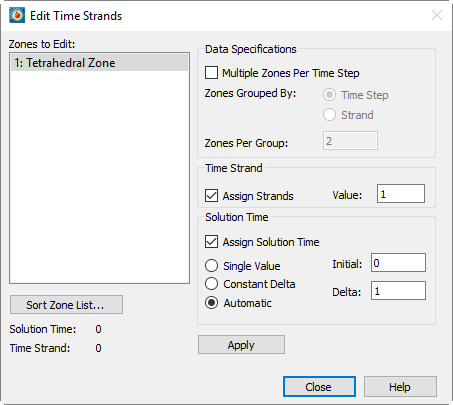
• Zones to Edit - In the Zones to Edit box, select a set of zones to edit.
• Data Specifications - Toggle-on "Multiple Zones Per Time Step" in order to select grouping by time step or strand. Use this Data Specifications region of the dialog to specify how the add-on groups zones.
• Strand ID - In the Time Strand region of the dialog, toggle-on "Assign Strands" to assign strand IDs.
• Solution Time - In the Solution Time region of the dialog, toggle-on "Assign Solution Time" to assign the solution time using one of the following options:
• Single Value - The Single Value option assigns the specified solution time to all selected zones.
• Constant Delta - The Constant Delta option applies a constant delta between zones (or groups of zones, depending on the Data Specification settings).
• Automatic - The Automatic option attempts to determine the solution time for each zone in this order:
•Examines the Common.Time auxiliary data attached to the zone.
•Tries to read a number from the zone name.
•Tries to find a dataset variable that contains the time value. If found, uses the minimum value of this variable for that zone.
•If an existing solution time is defined for the zone, the Automatic option uses it.
•If all previous efforts fail, the Automatic option will fall back to use the Constant Delta option.