To create a duplicate zone that is the mirror image of an existing zone, select Create Zone>Mirror from the Data menu.
|
|
The Create Mirror Zone dialog has the following options:
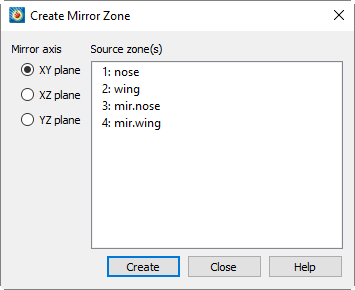
• Source Zone(s) - Select the Sources Zone(s).
• Mirror Axis - Specify the axis () or axis plane (3D) to mirror about.
• Create - Select the [Create] button to create the zone.
Each mirror zone has a name of the form "Mirror of zone sourcezone", where sourcezone is the number of the zone from which the mirrored zone was created.
|
|
 You can only create mirrored zones along one of the standard axes (2D) or the plane determined by any two axes (3D).
You can only create mirrored zones along one of the standard axes (2D) or the plane determined by any two axes (3D). The variables in the newly created zone(s) are shared with their corresponding source zone(s), except for the coordinate and velocity normal to the symmetry plane.
The variables in the newly created zone(s) are shared with their corresponding source zone(s), except for the coordinate and velocity normal to the symmetry plane.