• Lift Fractions - The lift fraction is the fraction of the distance from the 3D origin of the object to your eye. If you specify lift fractions for 3D lines, tangent vectors, or scatter symbols, plotted objects of the appropriate type are lifted slightly towards you so that they lie on top of surface elements.
• Perform Extra 3D Sorting - For some 3D plots (i.e. plots with translucency), Tecplot 360 EX uses a painter's algorithm. A quick sorting algorithm is used by default. The data objects are divided into smaller objects. The smallest object is usually a cell, finite element, vector, or scatter symbol. These objects are sorted based upon the distance from viewer, starting with the objects farthest from the viewer and working forward. This does not detect problems such as intersecting objects. If the "Perform Extra 3D Sorting" check box is selected, a slower, more accurate approach is used to detect problems for you.
There are instances when Tecplot 360 EX cannot sort correctly. For example, consider elements A, B, and C, where element A overlaps part of element B which overlaps part of element C which overlaps part of element A. Since Tecplot 360 EX draws only whole elements, one of these elements will be drawn last and each will cover (incorrectly) a portion of another element. If this occurs while printing or exporting, choosing an image format will often resolve the problem
|
|
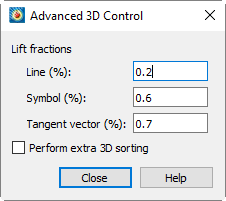
 All of the settings in the
All of the settings in the