4 - 16.2 Variable Import Instructions
The Variable Import Instructions dialog of the General Text Loader allows you to scan for the location of the variable names in the data file, and enter which variables to load.
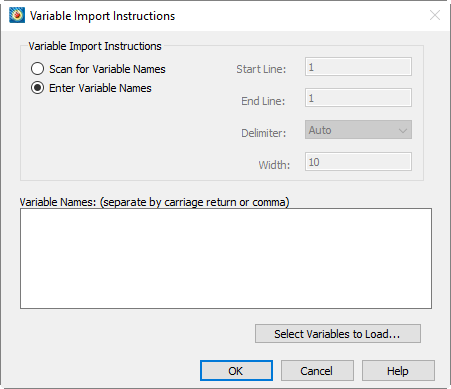
• Scan for variable names - Specify the following:
• Start line - Enter the starting line of variable names in the file.
• End line - Enter the ending line of the variable names in the file. This is typically the same as the starting line.
• Delimiter - The delimiter indicates when the end of each variable name has been reached.
You can set it to one of the following:
• Auto - Space, tab, comma, semicolon.
• Fixed - Each 'width=n' number characters on the line is a variable. White space is removed from the beginning and end of the field. For example, if the line length is 60 and the width is ten, the columns 1-10, 11-20, 21-30, and so forth, are variable names. Spaces are removed from the beginning and end of the variable names.
• Width - If the delimiter is fixed, enter the width of each field here.
• Enter Variable Names - Select this option to enter a list of variable names in the dialog box. Variable names should be separated by carriage returns.
• Select Variables to Load - Launches the Variable to Load dialog.
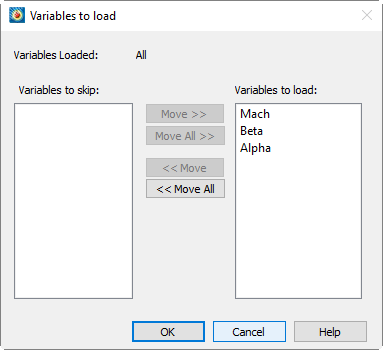
• Variables to Skip - Displays a list of variables that will be skipped.
• Variables to Load - Displays a list of variables that will be loaded.
Use the [Move], [Move All], [Remove], or [Remove All] buttons to edit the "Variables to Load" list.