7 - 4.3 Three-dimensional Orientation Axis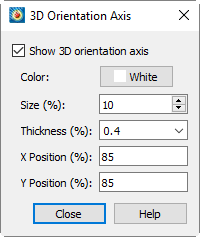
The 3D orientation axis is a representation of your axes that immediately shows you the orientation. By default, all 3D plots show the 3D orientation axis in the upper right of the frame.
Using the 3D Orientation Axis dialog under the Plot menu, you can control whether the 3D orientation axis is shown in your plot, and if so, its color, size, line thickness, and the position of the axis origin. You can also position the 3D orientation axis by simply clicking on it and dragging the axis to the desired location in the frame.